bootstrap的模態框是覆蓋在父窗體上的,是一個子窗體;模態框的目的是顯示來自一個單獨的源內容,可以在不離開父窗體的情況下有一些互動,子窗體可以提供信息交互等等,可以通過添加“.modal-sm”類來創建一個小模態框,添加“.modal-lg”類創建一個大模態框。
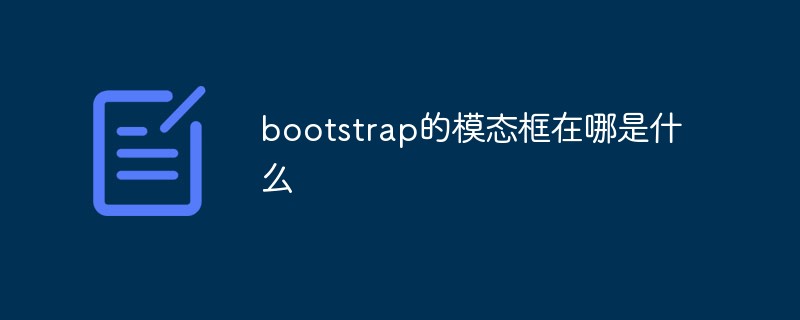
本教程操作環境:Windows10系統、bootstrap5版、DELL G3電腦
bootstrap的模態框在哪是什么
模態框(Modal)是覆蓋在父窗體上的子窗體。通常,目的是顯示來自一個單獨的源的內容,可以在不離開父窗體的情況下有一些互動。子窗體可提供信息交互等。
如何創建模態框
以下實例創建了一個簡單的模態框效果 :
<!DOCTYPE html> <html> <head> <title>Bootstrap 實例</title> <meta charset="utf-8"> <meta name="viewport" content="width=device-width, initial-scale=1"> <link rel="stylesheet" href="https://cdn.staticfile.org/twitter-bootstrap/4.3.1/css/bootstrap.min.css"> <script src="https://cdn.staticfile.org/jquery/3.2.1/jquery.min.js"></script> <script src="https://cdn.staticfile.org/popper.js/1.15.0/umd/popper.min.js"></script> <script src="https://cdn.staticfile.org/twitter-bootstrap/4.3.1/js/bootstrap.min.js"></script> </head> <body> <div class="container"> <h2>模態框實例</h2> <!-- 按鈕:用于打開模態框 --> <button type="button" class="btn btn-primary" data-toggle="modal" data-target="#myModal"> 打開模態框 </button> <!-- 模態框 --> <div class="modal fade" id="myModal"> <div class="modal-dialog"> <div class="modal-content"> <!-- 模態框頭部 --> <div class="modal-header"> <h4 class="modal-title">模態框頭部</h4> <button type="button" class="close" data-dismiss="modal">×</button> </div> <!-- 模態框主體 --> <div class="modal-body"> 模態框內容.. </div> <!-- 模態框底部 --> <div class="modal-footer"> <button type="button" class="btn btn-secondary" data-dismiss="modal">關閉</button> </div> </div> </div> </div> </div> </body> </html>
輸出結果:
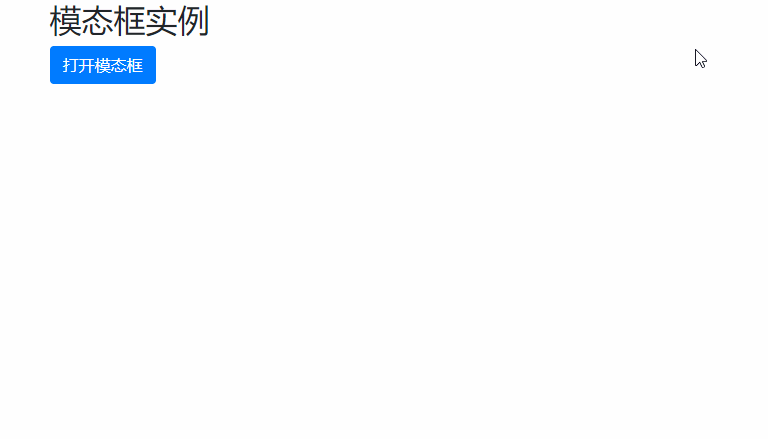
模態框尺寸
我們可以通過添加 .modal-sm 類來創建一個小模態框,.modal-lg 類可以創建一個大模態框。
尺寸類放在 <div>元素的 .modal-dialog 類后 :
<!DOCTYPE html> <html> <head> <title>Bootstrap 實例</title> <meta charset="utf-8"> <meta name="viewport" content="width=device-width, initial-scale=1"> <link rel="stylesheet" href="https://cdn.staticfile.org/twitter-bootstrap/4.3.1/css/bootstrap.min.css"> <script src="https://cdn.staticfile.org/jquery/3.2.1/jquery.min.js"></script> <script src="https://cdn.staticfile.org/popper.js/1.15.0/umd/popper.min.js"></script> <script src="https://cdn.staticfile.org/twitter-bootstrap/4.3.1/js/bootstrap.min.js"></script> </head> <body> <div class="container"> <h2>模態框實例</h2> <!-- 按鈕:用于打開模態框 --> <button type="button" class="btn btn-primary" data-toggle="modal" data-target="#myModal"> 打開模態框 </button> <!-- 模態框 --> <div class="modal fade" id="myModal"> <div class="modal-dialog modal-sm"> <div class="modal-content"> <!-- 模態框頭部 --> <div class="modal-header"> <h4 class="modal-title">模態框頭部</h4> <button type="button" class="close" data-dismiss="modal">×</button> </div> <!-- 模態框主體 --> <div class="modal-body"> 模態框內容.. </div> <!-- 模態框底部 --> <div class="modal-footer"> <button type="button" class="btn btn-secondary" data-dismiss="modal">關閉</button> </div> </div> </div> </div> </div> </body> </html>
輸出結果:
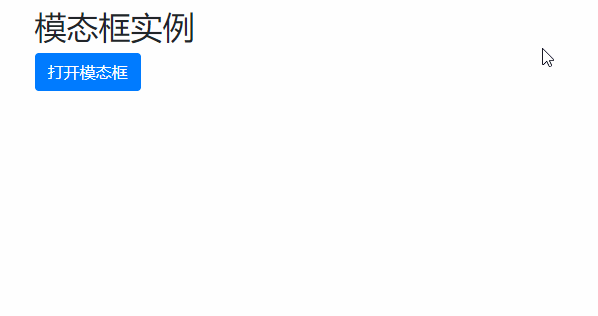
 站長資訊網
站長資訊網